Using JSON
On this page
About JSON in SingleStore
SingleStore exposes a Javascript Object Notation (JSON) column type that implements the JSON standard.
You can define columns in SingleStore tables using the JSON Type.
The JSON data is stored as if you had created a schema with separate columns for every field.
SingleStore provides a set of JSON functions for extracting, searching, analyzing, and modifying JSON data, including:
-
JSON_
EXTRACT_ <type>, to extract values out of JSON documents at specified keypaths. -
JSON_
MATCH_ ANY, to check for the existence of values in a JSON document or array based on a path and a filter. -
JSON_
TO_ ARRAY, to convert a JSON array to a SingleStore array. -
JSON_
TO_ ARRAY can be used in combination with TABLE to operate on values of a JSON array as SQL rows. This functionality is similar to UNNEST in other database systems.
-
JSON columns can be searched using SingleStore's full-text search.
SingleStore has a native BSON data type, plus SingleStore Kai, a MongoDB®-compatible API.
Select examples of querying and analyzing JSON data follow.
Examples
This following table is used in the examples.printings array is intended to indicate the number of copies of the book printed in each printing; printings data is in millions of books and is not accurate.
CREATE TABLE books_json (id INT, books JSON);insert into books_json values(1, '{"title": "Onyx Storm","author": "Rebecca Yarros","details": {"publisher": "Entangled:Red Tower Books","numpages": 544,"publication date": "January 21, 2025","printings": [2,1.3],"series": "The Empyrean"}}'),(2, '{"title": "The Maid","author": "Nita Prose","details": {"publisher": "Ballantine Books","numpages": 385,"publication date": "January 4, 2022","printings": [0.5,0.75,1.2]}}'),(3, '{"title": "The Last Letter","author": "Rebecca Yarros","details": {"publisher": "Entangled:Amara","numpages": 432,"publication date": "February 26, 2019","printings": [0.25,0.5,0.5]}}');
Example 1: Access Fields of a JSON Document
The ::, ::$, and ::% operators can be used to extract fields, strings, and SQL doubles from JSON documents.
-
books::titleextracts thetitlefield, -
books::$titleextracts thetitlefield as a SQL string, -
books::details::%numpagesextracts thenumpagesfield as a double, and -
books::details::printings::%`0`extracts the 0th element of theprintingsarray.
Backticks (`) are required around numeric keys, as shown with `0`) above
Refer to Using the ::$ and ::% Operators for details.
SELECT id,books::title AS title,books::$title AS title_string,books::details::%numpages AS numpages,books::details::printings::%`0` AS first_printingFROM books_jsonORDER BY id;
+------+-------------------+-----------------+----------+----------------+
| id | title | title_string | numpages | first_printing |
+------+-------------------+-----------------+----------+----------------+
| 1 | "Onyx Storm" | Onyx Storm | 544 | 2 |
| 2 | "The Maid" | The Maid | 385 | 0.5 |
| 3 | "The Last Letter" | The Last Letter | 432 | 0.25 |
+------+-------------------+-----------------+----------+----------------+Example 2: JSON_
The JSON_JSON_ functions can be used when you want to use variables or expressions in the keypath.JSON_ functions is a comma-separated list of object keys or zero-indexed array positions.
Below is a query similar to the query in Example 1, expressed using JSON_ functions.
SELECT id,JSON_EXTRACT_JSON(books,'title') AS title,JSON_EXTRACT_STRING(books,'title') AS title_string,JSON_EXTRACT_BIGINT(books,'details','numpages') AS numpages,JSON_EXTRACT_DOUBLE(books,'details','printings',1-1) AS first_printingFROM books_jsonORDER BY id;
+------+-------------------+-----------------+----------+----------------+
| id | title | title_string | numpages | first_printing |
+------+-------------------+-----------------+----------+----------------+
| 1 | "Onyx Storm" | Onyx Storm | 544 | 2 |
| 2 | "The Maid" | The Maid | 385 | 0.5 |
| 3 | "The Last Letter" | The Last Letter | 432 | 0.25 |
+------+-------------------+-----------------+----------+----------------+Note that the expression 1-1 is used to extract the value in position 0 in the printings array.JSON_ functions, but not when using the :: operators.
A JSON_ on a nested key will only scan the column for that key, not the entire JSON document.JSON_, will only scan the column for the title key.
Example 3: JSON_
The JSON_
The JSON_ function returns true if a value exists in the JSON at the filter path for which the filter predicate evaluates to true.JSON_ function returns true if there is a value (possibly null) in the JSON at the filter path.
The following is an example of using JSON_ to find books that are part of The Empyrean series.
SELECT id, books::$title AS title, books::details::$series AS seriesFROM books_jsonWHERE JSON_MATCH_ANY(books::?details.series, MATCH_PARAM_STRING_STRICT() = "The Empyrean");
+------+------------+--------------+
| id | title | series |
+------+------------+--------------+
| 1 | Onyx Storm | The Empyrean |
+------+------------+--------------+Example 4: Aggregate Elements in a JSON Array Value using REDUCE
The REDUCE function can be used to aggregate elements in a JSON array value.REDUCE function when aggregating elements within a JSON array in a row.
Refer to Example 5 for an example of aggregating JSON array values across multiple rows which takes advantage of JSON Array Performance Enhancements.
The REDUCE function applies an expression to each element of an array and returns a single value.REDUCE is used to sum the elements of the printings array for each row.
SELECT books::$title,REDUCE(0 :> double,JSON_TO_ARRAY(books_json.books::details::printings),REDUCE_ACC() + REDUCE_VALUE()) AS total_printed_by_bookFROM books_json;
+-----------------+-----------------------+
| books::$title | total_printed_by_book |
+-----------------+-----------------------+
| The Maid | 2.45 |
| The Last Letter | 1.25 |
| Onyx Storm | 3.3 |
+-----------------+-----------------------+In this example:
-
The
JSON_function converts the array in the JSON fieldTO_ ARRAY jsondata::books::details::printingsto a SQL array. -
The
REDUCEfunction takes as input-
An initial value:
0:>double. -
A SQL array: the result of
JSON_.TO_ ARRAY -
An accumulator expression:
(REDUCE_, which specifies that the array elements should be summed.ACC() + REDUCE_ VALUE())
-
Example 5: Aggregate Elements in JSON Arrays Across Rows using TABLE and JSON_
Use the TABLE and JSON_JOIN TABLE(JSON_ operation are optimized to reduce the amount of data read.
The following example uses the TABLE and JSON_ functions to sum the elements in the printings array across all rows for each author.
SELECT books::$author AS author, SUM(i.table_col) AS total_printed_by_authorFROM books_jsonJOIN TABLE(JSON_TO_ARRAY(books_json.books::details::printings)) AS iGROUP BY author;
+----------------+-------------------------+
| author | total_printed_by_author |
+----------------+-------------------------+
| Rebecca Yarros | 4.55 |
| Nita Prose | 2.45 |
+----------------+-------------------------+In this example:
-
The
JSON_function converts the array in the JSON fieldTO_ ARRAY books_to a SQL array.json. books::details::printings -
The
TABLEfunction converts this array into a table. -
The
JOINclauseFROM books_creates a table that contains:json JOIN TABLE(JSON_ TO_ ARRAY(books_ json. books::details::printings)) AS i -
For each row in the
books_table:json -
One row for each element in the
printingsarray in that row. -
This row contains the values from the columns in the
books_table and a column,json table_, which contains the array value.col
-
-
-
Finally, the
SELECTandGROUP BYaggregate over the table created in step 3.
In this example, which aggregates over multiple JSON documents, SingleStore only reads the author and printings values to compute the result.title, publisher, and numpages, will not be read making the query execution very efficient.
Example 6:
You can use the :: operators for JSON keypaths in UPDATE queries.:: operators are simply convenient aliases for the JSON_
The following query updates the number of pages in the book, Onyx Storm.
UPDATE books_jsonSET books::details::%numpages = 545WHERE books::$title = "Onyx Storm";
To add a printing for the book Onyx Storm, use JSON_
UPDATE books_jsonSET books::details::printings = JSON_ARRAY_PUSH_DOUBLE(books::details::printings, 1.5)WHERE books::$title = "Onyx Storm";
To add a series to the book The Maid.
UPDATE books_jsonSET books::details::$series = 'Molly the Maid'WHERE books::$title = "The Maid";
View the resulting updates.
SELECT JSON_PRETTY(books)FROM books_jsonWHERE books::$title = "The Maid";
+---------------------------------------------+
| {
"author": "Nita Prose",
"details": {
"numpages": 385,
"printings": [
0.5,
0.75,
1.2
],
"publication date": "January 4, 2022",
"publisher": "Ballantine Books",
"series": "Molly the Maid"
},
"title": "The Maid"
} |
+---------------------------------------------+Managing Collections of Metadata
JSON is useful for managing a collection of diverse data, represented as name-value pairs, that might otherwise be cumbersome to refactor into a formalized key-value table, or that might be stored in a table that is sparsely populated.
Instead of creating a highly granular table to manage all data as key-value pairs, this organization could simply create a SingleStore table using a JSON column to efficiently manage the unique attribute data.
-
Each asset gets a row in the table.
-
Attributes that are common to all assets have their own column in the table.
These columns allow you to query on common features and quickly narrow down the final result set as much as possible (for example, filtering by asset type). -
The various, remaining attributes associated with each asset are stored in a JSON column (which might be named something like
property_).bag For example, the JSON column for an office desk asset could include JSON data such as size, weight, and number of drawers. The JSON data for a server machine could include rack location, number of cores, and MAC address.
DDL: Defining Tables with JSON Columns
Any SingleStore table can contain one or more columns of data type JSON.NOT NULL.
Comparing JSON and LONGTEXT Columns
A JSON column is analogous to a LONGTEXT column in the following ways:
-
JSON columns can store arbitrarily large JSON values in a normalized text representation.
-
JSON columns have the same storage requirement, as if the JSON value were stored in a text column.
The primary difference is that JSON data is stored in a normalized format, which makes many operations faster than if the data were stored manually in a text column.
'{ "b\u000a": 1,"a": 2 ,"a":3 } '
Normalized data, on the other hand, is easier to parse because duplicate keys are merged, the data is sorted by keys, and extraneous whitespace is removed.
'{"a":3,"b\n":1}'
Defining JSON Columns
Defining a JSON column in a SingleStore table is as simple as specifying the JSON data type in the CREATE TABLE command:
CREATE TABLE assets (tag_id BIGINT PRIMARY KEY,name TEXT NOT NULL,description TEXT,properties JSON NOT NULL);
Indexing Data in JSON Columns
JSON columns are not indexed directly - they are indexed using computed columns.:: notation in your filters.
CREATE TABLE assets (tag_id BIGINT PRIMARY KEY,name TEXT NOT NULL,description TEXT,properties JSON NOT NULL,weight AS properties::%weight PERSISTED DOUBLE,license_plate AS properties::$license_plate PERSISTED LONGTEXT,KEY(license_plate), KEY(weight));
In this example, the following queries will be strictly more efficient:
SELECT * FROM assets ORDER BY weight;SELECT * FROM assets WHERE license_plate = "VGB116";
than these equivalent queries:
SELECT * FROM assets ORDER BY properties::%weight;SELECT * FROM assets WHERE properties::$license_plate = "VGB116";
DML: Accessing Data in JSON Columns
This section describes how to insert and update data in a SingleStore table with one or more JSON columns.
Inserting Data into a JSON Column
When inserting a row in a table, specifying JSON data is straightforward.t defined as CREATE TABLE test_, you can insert a row into test_ as follows:
INSERT INTO test_table(col_a,col_b) VALUES ('hello','{"x":"goodbye","y":"goodnight"}');
Columnstore Tables Having JSON Columns with Null Values or Empty Arrays
By default, SingleStore preserves columnstore JSON NULL values and empty arrays.preserve_ global variable to OFF.AUTO (same as ON).
Behavior When preserve_ is Set to OFF
When you store a JSON column in a columnstore table (and preserve_ is set to OFF), then null values and empty arrays in the JSON object are handled as follows when the object is written to the columnstore:
-
Name/value pairs with the value
NULLare normally removed from the JSON object. -
Name/value pairs containing empty arrays are normally removed from the JSON object.
-
If the JSON object has only the value
NULLor[], the value is replaced withNULL.
Example commands you can use to store data are INSERT, UPDATE, and LOAD DATA.
An example INSERT scenario follows.
CREATE TABLE json_empty_values_table(a INT, b JSON, SORT KEY (a));
Insert five rows into the table:
INSERT INTO json_empty_values_table VALUES (1, '{"v":null}');INSERT INTO json_empty_values_table VALUES (2, '{"w":[]}');INSERT INTO json_empty_values_table VALUES (3, '{"x":"foo","y":null,"z":[]}');INSERT INTO json_empty_values_table VALUES (4, 'null');INSERT INTO json_empty_values_table VALUES (5, '[]');
Manually flush the inserted data to the columnstore:
OPTIMIZE TABLE json_empty_values_table FLUSH;
Query the table:
SELECT * FROM json_empty_values_table ORDER BY a;
+------+-----------------------------+
| a | b |
+------+-----------------------------+
| 1 | {"v":null} |
| 2 | {"w":[]} |
| 3 | {"x":"foo","y":null,"z":[]} |
| 4 | null |
| 5 | [] |
+------+-----------------------------+Accessing Fields in a JSON Object
To access a field of a JSON object stored in a column, use the name of the column suffixed with ::keyName.{"bits":[true,false]}, then the expression data::bits evaluates to the JSON value [true,false].
Converting a JSON String Value into a SQL String
The :: operator, when applied to a string column of a JSON object, returns the value of the string enclosed in quotes.::$keyname operator to return the value of the string without the enclosing quotes.
For example, consider a table TestJSON that contains a JSON column data.
INSERT INTO TestJSON VALUES ('{"first":"hello"}');
Retrieve the value of the data column using :: and ::$ operators:
SELECT data::first, data::$first FROM TestJSON;
+-------------+--------------+
| data::first | data::$first |
+-------------+--------------+
| "hello" | hello |
+-------------+--------------+In this example, the data JSON column contains two string values.
INSERT INTO TestJSON VALUES ('{"first":"hello", "second":"world"}');
To retrieve the concatenated SQL string, use the ::$ operator:
SELECT CONCAT(data::$first, ' ', data::$second) FROM TestJSON;
+------------------------------------------+
| CONCAT(data::$first, ' ', data::$second) |
+------------------------------------------+
| hello world |
+------------------------------------------+Converting a JSON Number or Boolean Value into a SQL DOUBLE
To transparently convert a JSON number or Boolean value into a SQL DOUBLE, use the name of the column suffixed with ::%keyname.{"valid":true,"value":3., then data::%valid is 1 and data::%value is 3.
Using the ::$ and ::% Operators
If either the ::$ or ::% access operator is used on a JSON field that is not of the appropriate type, the JSON result is quietly converted to a string or a double based on the rules defined in JSON_
The :: access operators are simply convenient aliases for the JSON_ built-in functions, and they follow all the same rules.:: operators do not work on the outputs of User Defined Functions (UDFs), such as SELECT udf_, and expressions.JSON_ functions must be used instead.
In addition, The :: operators require that numeric keys be specified with backticks (`).
The following SELECT statement returns the 2nd (zero-indexed) array element of the array {"a":[1,2,3,4]}.
SELECT json, json::a::`2`FROM (SELECT '{"a":[1,2,3,4]}' AS json) sub;
+-----------------+--------------+
| json | json::a::`2` |
+-----------------+--------------+
| {"a":[1,2,3,4]} | 3 |
+-----------------+--------------+In addition, backticks can be used for non-numeric key names and array indexes, which is useful if the key name or index contains a space.
The following query is valid and will return the same output as the query above.
SELECT json, json::`a`::`2`FROM (SELECT '{"a":[1,2,3,4]}' AS json) sub;
+-----------------+----------------+
| json | json::`a`::`2` |
+-----------------+----------------+
| {"a":[1,2,3,4]} | 3 |
+-----------------+----------------+The following is the same logical query except the array index 2 has been replaced by the expression 1+1 and the JSON_ function is used.
While this example uses a simple expression (1+1), more functions such as DAYOFWEEK and more complex expressions can be used.
Refer to JSON_
SELECT json, JSON_EXTRACT_JSON(json, "a", 1+1)FROM (SELECT '{"a":[1,2,3,4]}' AS json) sub;
+-----------------+--------------+
| json | json::a::`2` |
+-----------------+--------------+
| {"a":[1,2,3,4]} | 3 |
+-----------------+--------------+Accessing Nested JSON Objects
To access nested JSON objects, chain the colon-colon operator to form a keypath.data::address::street means the street field of the address field of the data column.
Note
If one of the keys in the keypath is not present in the nested object, then the entire colon-colon expression yields SQL NULL.
Working with Nested Arrays in a JSON Column
Consider a table defined as:
CREATE TABLE json_tab (`id` INT(11) DEFAULT NULL,`jsondata` JSON COLLATE utf8_bin);
Insert values as follows:
INSERT INTO json_tab VALUES( 8765 ,' {"city":"SFO","sports_teams":[{"sport_name":"football","teams": [{"club_name":"Raiders"},{"club_name":"49ers"}]},{"sport_name":"baseball","teams" : [{"club_name":"As"},{"club_name":"SF Giants"}]}]}') ;INSERT INTO json_tab VALUES( 9876,'{"city":"NY","sports_teams" : [{ "sport_name":"football","teams" : [{ "club_name":"Jets"},{"club_name":"Giants"}]},{"sport_name":"baseball","teams" : [ {"club_name":"Mets"},{"club_name":"Yankees"}]},{"sport_name":"basketball","teams" : [{"club_name":"Nets"},{"club_name":"Knicks"}]}]}');
Query the table:
WITH t AS(SELECT id, jsondata::city city , table_col AS sports_clubs FROM json_tab JOIN TABLE(JSON_TO_ARRAY(jsondata::sports_teams))),t1 AS(SELECT t.id, t.city, t.sports_clubs::sport_name sport, table_col AS clubs FROM t JOIN TABLE(JSON_TO_ARRAY(t.sports_clubs::teams)))SELECT t1.id, t1.city,t1.sport,t1.clubs::club_name club_name FROM t1;
+------+-------+--------------+-------------+
| id | city | sport | club_name |
+------+-------+--------------+-------------+
| 9876 | "NY" | "football" | "Jets" |
| 9876 | "NY" | "football" | "Giants" |
| 9876 | "NY" | "baseball" | "Mets" |
| 9876 | "NY" | "baseball" | "Yankees" |
| 9876 | "NY" | "basketball" | "Nets" |
| 9876 | "NY" | "basketball" | "Knicks" |
| 8765 | "SFO" | "football" | "Raiders" |
| 8765 | "SFO" | "football" | "49ers" |
| 8765 | "SFO" | "baseball" | "As" |
| 8765 | "SFO" | "baseball" | "SF Giants" |
+------+-------+--------------+-------------+You can also further filter the results by applying conditions.
WITH t AS(SELECT id, jsondata::city city , table_col AS sports_clubs FROM json_tab JOIN TABLE(JSON_TO_ARRAY(jsondata::sports_teams))),t1 AS(SELECT t.id, t.city, t.sports_clubs::sport_name sport, table_col AS clubs FROM t JOIN TABLE(JSON_TO_ARRAY(t.sports_clubs::teams)))SELECT t1.id, t1.city,t1.sport,t1.clubs::club_name club_name FROM t1 WHERE t1.clubs::$club_name = 'Yankees';
+------+------+------------+-----------+
| id | city | sport | club_name |
+------+------+------------+-----------+
| 9876 | "NY" | "baseball" | "Yankees" |
+------+------+------------+-----------+Nested JSON Ingest
Working with a nested JSON ingest requires an additional escape as the value being inserted is interpreted as a SQL string first.
CREATE TABLE test_json(col_a json);INSERT INTO test_json VALUES ('{"addParams": "{\\"Emp_Id\\":\\"1487\\",\\"Emp_LastName\\":\\"Stephens\\",\\"Emp_FirstName\\":\\"Mark\\",\\"Dept\\":\\"Support\\"}"}');
SELECT * FROM test_json;
+------------------------------------------------------------------------------------+
| col_a |
+------------------------------------------------------------------------------------+
| {"addParams":"{\"Emp_Id\":\"1487\", |
| \"Emp_LastName\":\"Stephens\",\"Emp_FirstName\":\"Mark\",\"Dept\":\"Support\"}"} |
+------------------------------------------------------------------------------------+ Using Colon-Colon Notation in UPDATE Queries
You can use the colon-colon notation for JSON keypaths in UPDATE queries.UPDATE queries perform the same operation:
UPDATE users SET userdata::name::$first = 'Alex';UPDATE users SET userdata = JSON_SET_STRING(userdata, 'name', 'first', 'Alex');
In fact, these access operators are simply convenient aliases for the JSON_ built-in function (see JSON_
Field Name Syntax for JSON Access and UPDATE Queries
In both the JSON access and update contexts, each field name must either:
-
follow the syntax for a valid SQL identifier, or
-
be escaped with backticks in the same manner as a SQL identifier
For example, the following two SELECT queries perform the same operation:
SELECT ticker_symbol FROM stocks WHERE statistics::%`P/E` > 1.5;SELECT ticker_symbol FROM stocks WHERE JSON_EXTRACT_DOUBLE(statistics, 'P/E') > 1.5;
When using the JSON_ form of the query (see JSON_"", or a string with "embedded\u0000nulls".
Implementation Considerations
This section describes some unique behaviors in SingleStore’s implementation of the JSON standard (RFC 4627).
Infinities and NaNs
SingleStore does not attempt to support entities such as the nan (not a number
) entity, as in {"value":nan}.nan and positive and negative infinities, neither the JSON standard nor SQL’s DOUBLE type provide any way to represent such non-finite values.null, 0., or strings (such as "nan" and "inf") in their place.
Unicode Support
JSON strings can contain any of the 65536 Unicode characters in the Basic Multilingual Plane, either directly as themselves or escaped with JSON’s \uABCD notation.\u-encoded to keep the string valid JSON.
Warning
Characters outside of the Basic Multilingual Plans in JSON strings are not supported with escaped notation and may result in incorrect results.
In SingleStore, a backslash (\) literal in a string must be escaped with a backslash.
Here is an example of how to use escaped notation for characters in the Basic Multilingual Plane:
SELECT '{"a":"\\u00F9"}' :> JSON;
+---------------------------+
| '{"a":"\\u00F9"}' :> JSON |
+---------------------------+
| {"a":"ù"} |
+---------------------------+Like MySQL, SingleStore supports characters outside the Basic Multilingual Plane (characters whose codepoints are in the range 0x10000 to 0x10FFFF).
You must have the character_ engine variable set to utf8mb4 for these characters to work.
Character Encodings and Collation
Collation provides a set of rules to use when comparing characters in a character set.utf8_ collation, which is a case-sensitive collation that sorts by Unicode codepoint value.
-
Output of
SELECT DISTINCT,ORDER BY, and other queries that compare entire values. -
Identification of duplicate keys inside a single JSON object during normalization.
For example, whether the string {"Schlüssel":1,"Schluessel":2}is normalized to{"Schluessel":2}. -
Sorting of keys inside a single JSON object.
For example, whether the string {"Schlüssel":1,"Schluff":2}is normalized to{"Schluff":2,"Schlüssel":1}.
The default collation generally provides the desired behavior.
Note
SingleStore recommends that you use the utf8_ collation for all JSON columns.
Table-level Override
In the following example, for the users table, both userdata and lastname use the table collation (which has been specified as utf8_).
CREATE TABLE users (uid INT AUTO_INCREMENT PRIMARY KEY,userdata JSON,lastname AS data::name::$last PERSISTED TEXT) COLLATE=utf8_unicode_ci;
Column-level Override
In the following example, for the orders table:
-
The
datacolumn usesutf8_.unicode_ ci -
The
productdetailscolumn usesutf8_.bin -
Both the
productnamecolumn and thecommentscolumn useutf8_, which is SingleStore’s default database collationgeneral_ ci
CREATE TABLE orders (oid INT AUTO_INCREMENT PRIMARY KEY,data JSON COLLATE utf8_unicode_ci,productname AS data::product::$name PERSISTED TEXT,productdetails AS data::product::$details PERSISTED TEXT COLLATE utf8_bin,comments VARCHAR(256));
Expression-level Override
The :> operator allows you to specify a collation for different expressions in a query.
:> text collate <colation_name>
The following example uses a binary collation (utf8_) for the first expression and a case-insensitive collation (utf8_) for the second expression.
SELECT *FROM setsWHERE sets.json_field::$x :> text collate utf8_bin = "string1"AND sets.json_field::$y :> text collate utf8_general_ci = "string2";
Maximum JSON Value Size
Under the hood, JSON data is stored in LONGBLOB columns.max_.
Parquet Encoding for JSON
A Parquet schema has a JSON-like syntax and a nested structure.
-
Required: exactly one occurrence
-
Optional : 0 or 1 occurrence
-
Repeated: 0 or more occurrences
The infer schema process works as follows:
-
The schema loops through the list of JSON objects.
-
The present keypaths are merged into a schema tree object.
-
If there is a type conflict, the node in the schema tree is marked as un-inferable.
-
If any node in the schema tree contains more children than indicated in the
json_engine variable, the node is marked as un-inferable.document_ max_ children -
If a node has a greater number of children than indicated in the engine variable
json_and the average occurrence of all children related to the parent is less than 1/ as indicated in the engine variabledocument_ sparse_ children_ check_ threshold json_, the node will be marked as un-inferable.document_ sparse_ children_ check_ ratio
-
-
Once the schema tree object is constructed, analyze the schema tree and prune the tree until the number of key paths (distinct root to leaf paths) is less than the setting for the engine variable
json_.document_ max_ leaves Also, prune any node where the average occurrence of all the children in relation to the number of rows is less than 1/ as indicated in the engine variable json_.document_ absolute_ sparse_ key_ check_ ratio
The examples will use the engine variables settings and the JSON object table shown below:
-
json_
document_ max_ children = 4 -
json_
document_ sparse_ children_ threshold = 3 -
json_
document_ sparse_ children_ ratio = 2
|
JSON Objects |
|---|
|
{“a1”: 1, “a2”: {“d1”: 1}, “a3”: {“c1”: 1}, “a4”: {“b1”: 1}} |
|
{“a1”: 2, “a2”: 1, “a4”: {“b2”: 1}} |
|
{“a1”: 3, “a2”: 1, “a4”: {“b3”: 1}} |
|
{“a1”: 4, “a2”: 1, ”a3”: {“c2”: 1}, “a4”: {“b4”: 1}} |
|
{“a1”: 5,, “a3”: {“c3”: 1} “a4”: {“b5”: 1}} |
The first pass at merging the keypaths will yield:
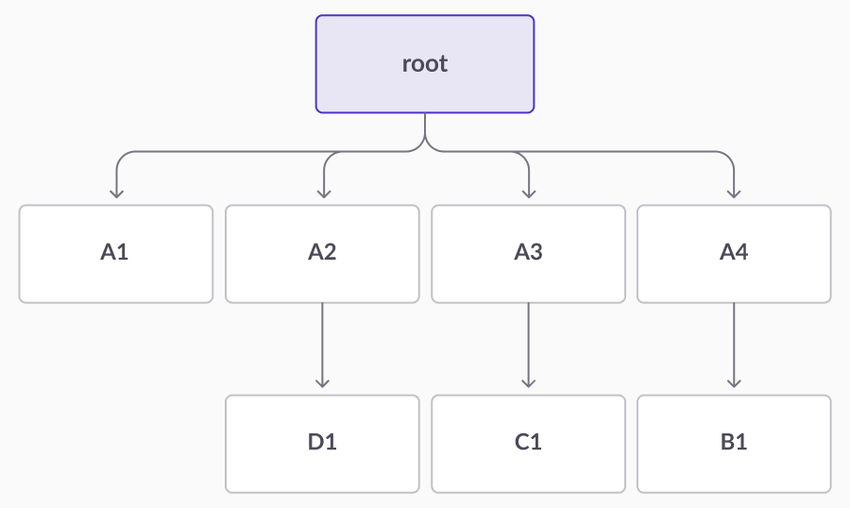
The second pass at merging the keypaths contains a type mismatch on a2.
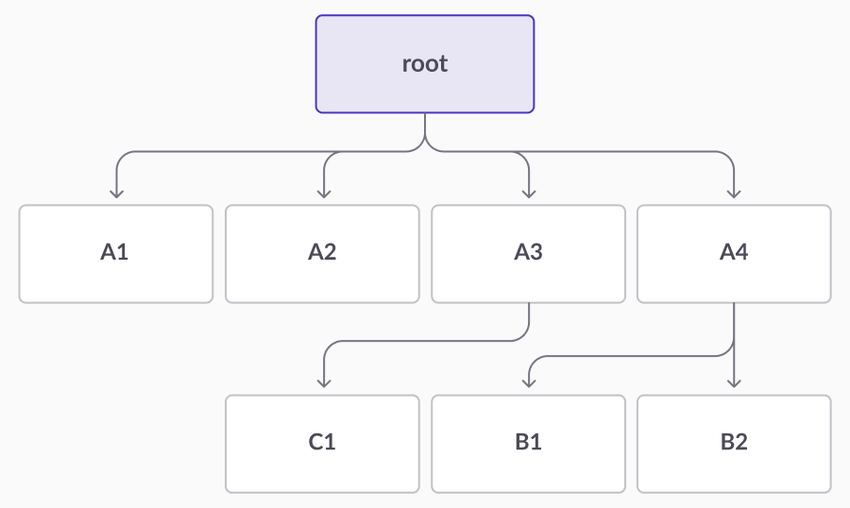
The results of the third and fourth passes at merging yield:
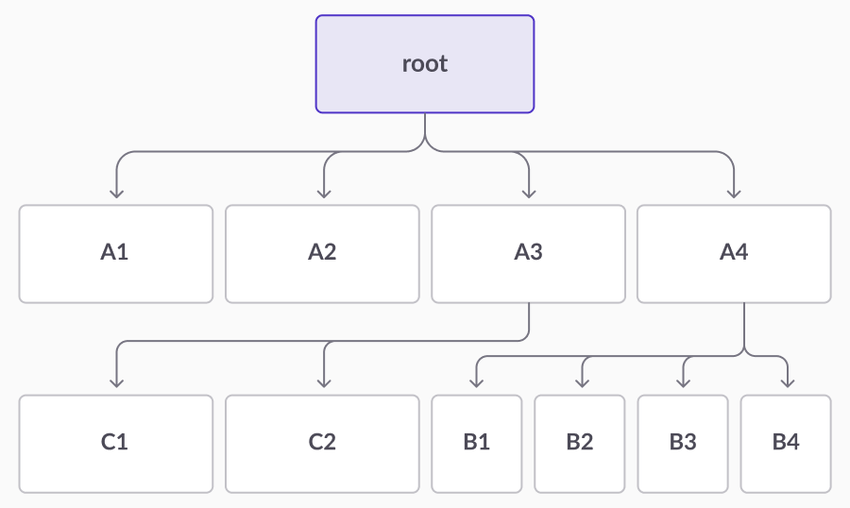
In the final merge, the number of children for a4 exceeds the limit (4) set for json_ so it is marked as un-inferable.a3 exceeds the limit (3) set for json_.
After the merging process, the schema tree with leaves are the inferred columns (also may be referred to as leaves, leaf columns, leaf paths, or key paths).
The keypaths will be a1, a2, a3, a4.
Encoding Nested Columns
Parquet uses the Dremel encoding for nested columns with definition and repetition levels.
-
Definition levels specify how many optional fields in the path for the column are defined.
-
Repetition levels specify the repeated value of the field in the path.
-
SingleStore stores the leaf columns for the JSON schema along with their respective repetition and definition levels.
Each of these internal columns will correspond to the value, definition level and repetition level columns which are encoded in SingleStore encodings (SeekableString, etc).
The example tables will have these values for the internal columns:
|
a1 |
||
|---|---|---|
|
Value |
Definition Level |
Repetition Level |
|
1 |
1 |
0 |
|
1 |
1 |
0 |
|
1 |
1 |
0 |
|
1 |
1 |
0 |
|
1 |
1 |
0 |
|
a2 |
||
|---|---|---|
|
Value |
Definition Level |
Repetition Level |
|
‘{“d1”: 1}’ |
1 |
0 |
|
1 |
1 |
0 |
|
1 |
1 |
0 |
|
1 |
1 |
0 |
|
- |
0 |
0 |
|
a3 |
||
|---|---|---|
|
Value |
Definition Level |
Repetition Level |
|
‘{“c1”: 1}’ |
1 |
0 |
|
- |
0 |
0 |
|
- |
0 |
0 |
|
‘{“c2”: 1}’ |
1 |
0 |
|
‘{“c3”: 1}’ |
1 |
0 |
|
a4 |
||
|---|---|---|
|
Value |
Definition Level |
Repetition Level |
|
‘{“b1”: 1}’ |
1 |
0 |
|
‘{“b2”: 1}’ |
1 |
0 |
|
‘{“b3”: 1}’ |
1 |
0 |
|
‘{“b4”: 1}’ |
1 |
0 |
|
‘{“b5”: 1}’ |
1 |
0 |
Performance Impact on Parquet Encoding for JSON
When using seekable JSON/JSON Parquet encoding a major impact on performance is if a schema is dense or sparse.
A node in a tree is considered to be dense if it occurs in most JSON rows.
Consider the following JSON data table:
|
JSON Data (dense) |
|---|
|
|
|
|
|
|
The schema will infer the JSON rows as follows:
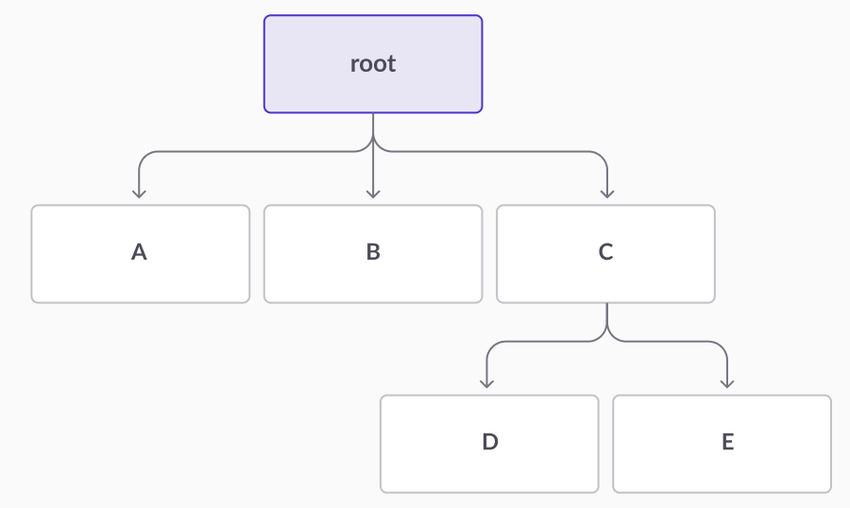
Using the image above the leaves of the tree become internal columns in the JSON encoding.
|
a |
b |
c::d |
c::e |
|---|---|---|---|
|
1 |
1 |
NULL |
NULL |
|
2 |
NULL |
1 |
NULL |
|
NULL |
NULL |
2 |
3 |
Using the following JSON data table:
|
JSON Data (sparse) |
|---|
|
|
|
|
|
|
|
|
|
|
The JSON rows will be encoded as follows:
|
a |
b |
c |
d |
e |
|---|---|---|---|---|
|
1 |
NULL |
NULL |
NULL |
NULL |
|
NULL |
1 |
NULL |
NULL |
NULL |
|
NULL |
NULL |
1 |
NULL |
NULL |
|
NULL |
NULL |
NULL |
1 |
NULL |
|
NULL |
NULL |
NULL |
NULL |
1 |
The preceding table represents a sparse schema caused by the NULLs not being part of the original JSON strings.
To prevent an overly sparse schema from being inferred, SingleStore uses a method where if the average of a key’s children is too low (<1%) in relation to the key itself, the key is stored as a string without inferring its children.
Related Topics
-
See: JSON_
AGG -
Training: Working with JSON
Last modified: June 10, 2025

