Connect with MySQL Workbench
To connect to SingleStore from MySQL Workbench:
-
Open MySQL Workbench and create a new MySQL connection.
-
In the Setup New Connection dialog, enter the following details:
-
Connection Name: A name for your connection, for example SingleStoreDB.
-
Hostname: The IP address or hostname of your SingleStore cluster.
-
Username: The SingleStore database username.
Enter root. -
Password: The password for the SingleStore database user.
Note
For proper authentication, you may need to specify
defaultAuth=mysql_in the Others field under the Advanced tab.native_ password -
Port: Default is
3306.
-
-
Select Test Connection to test the connection.
Select OK to save the connection. 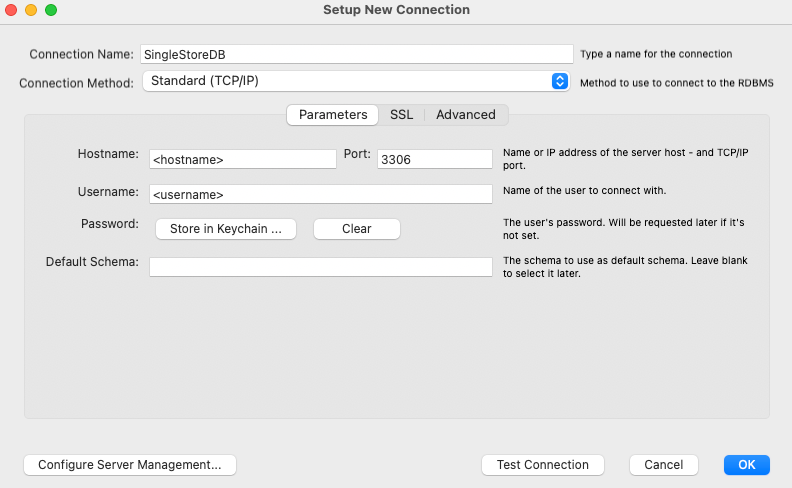
Last modified: November 30, 2023

