Change Data Capture
On this page
Note
This is a Preview feature.
Change Data Capture (CDC) in SingleStore allows you to monitor and capture changes made to a database in real-time using OBSERVE queries.OBSERVE command implements log-based CDC and uses the existing database write-ahead log (WAL) to source the information.
Why Use CDC
CDC allows you to:
-
Replicate your SingleStore databases to both homogeneous (SingleStore) and heterogeneous (for example, Kafka) systems.
-
Maintain a copy of your SingleStore database or a subset of tables in open source formats to external storage options like Iceberg, Delta Lake, Apache Hudi, etc.
-
Enable real-time data consumption by streaming changes to data processing pipelines, analytical systems, and incrementally updated dashboards.
-
Support enterprise-grade high-availability node configuration through data replication.
-
Filter data before moving/replicating to downstream systems.
Enable CDC
To enable CDC:
-
Upgrade to the latest SingleStore 8.
5. x version. -
Set the
enable_global variable to 1.observe_ queries Warning
Once the
enable_variable is enabled, you can no longer rollback to a SingleStore version earlier than 8.observe_ queries 5. x. SET GLOBAL enable_observe_queries = 1; -
After upgrading SingleStore, create a snapshot of the relevant databases.
This snapshot serves as the initial offset for OBSERVEqueries, which allows anyOBSERVEquery to resume from this offset.Refer to SNAPSHOT DATABASE for information on creating a snapshot.
If enable_ is disabled, repeat the procedure to re-enable it.
Syntax
OBSERVE field_filter
FROM table_filter
[ AS format]
[ END AT TAIL ]
[ BEGIN AT offset_config ]
field_filter: [table.]field, ...
format: SQL
offset_config: [offset | NULL], ... // number of partitionsArguments
-
field_: A comma-separated list of columns to return.filter Currently only wildcards are supported for this argument. The output also contains a few auxiliary columns. Refer to Auxiliary Columns for more information. -
table_: Name of the table.filter -
format: The required serialization format for the column data.The default is SQL. -
BEGIN AT offset_: The offset from which theconfig OBSERVEquery must resume.Specify one offset per partition. If NULLis specified for a partition, the observation is resumed from the last observed offset. -
END AT TAIL: The offset at which theOBSERVEquery must stop observation.If END AT TAILis specified, the observation stops once the offset reaches the end of database write-ahead log (WAL) for each partition.If the END ATclause is not specified, theOBSERVEquery runs indefinitely.
Remarks
-
The
OBSERVEcommand only streams committed data.Rolled back (aborted) and failed transactions are filtered and excluded. -
To manually stop an
OBSERVEquery, use the KILL QUERY command. -
To prevent long-running
OBSERVEqueries from blocking DDL operations, use theobserve_engine variable.leaf_ timeout_ secs This engine variable specifies the maximum time an OBSERVEquery can remain idle on leaf nodes before closing the connection.This timeout is only applicable to leaf partitions. -
Although DDL changes are not supported, the
OBSERVEquery does not block DDL operations from completing.The OBSERVEquery stops once a DDL event is observed on all the partitions, effectively aligning all partition streams within the database.
Offset
An offset is an opaque identifier that represents a position in a database snapshot or a database write-ahead log (WAL).
The OBSERVE query can resume from either the last observed offset or a specific offset.BEGIN AT clause indicates that all the changes before the specified offset have been observed.
The offset specified in the END AT clause indicates that the observation must stop once this offset is reached.END AT TAIL clause continues observation until the offset reaches the end of database WAL.END AT clause is not specified, the OBSERVE query runs indefinitely.
Consider the following query:
OBSERVE * FROM testBEGIN AT ('0000000000000088000000000000000C000000000000C087',NULL,'0000000000000078000000000000000C000000000000C087',NULL);
This query starts observing from the test table at the following logical position for each partition:
-
Partition 0:
0000000000000088000000000000000C000000000000C087 -
Partition 1: Latest snapshot
-
Partition 2:
0000000000000078000000000000000C000000000000C087 -
Partition 3: Latest snapshot
Specifying NULL for a partition in the BEGIN AT clause indicates that observation starts from the latest snapshot for the partition.BEGIN AT clause is equivalent to specifying NULL for each partition.
For each database partition, the OBSERVE query scans each offset in the transaction log.
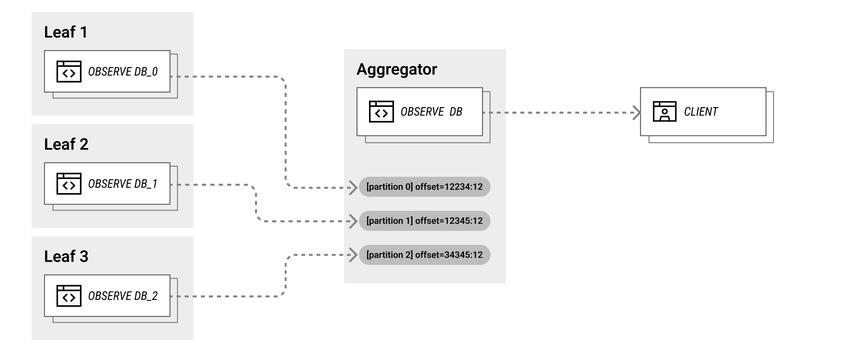
The OBSERVE query automatically transitions from a snapshot to the next logical position in the database WAL, eliminating the need for an out-of-band snapshot scan or stopping write queries on the database.
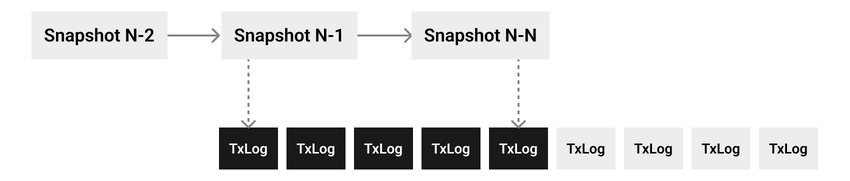
Use the snapshots_ and snapshot_ engine variables to control the number and size of snapshots.
Note: Snapshots are only observed at the start of an OBSERVE query.
Transactions
All changes are contained within a set of transaction boundary records, BeginTransaction and CommitTransaction.TxID, which is unique within a database.TxPartitions value greater than 1, which implies that this transaction writes data to at most TxPartitions number of partitions.TxID.
The OBSERVE query only retrieves committed transactions.
Snapshots also contain boundary records, namely BeginSnapshot and CommitSnapshot, which indicate that the data is sourced from a snapshot.BeginSnapshot and CommitSnapshot records are always returned even if they do not contain any records.
Output Format
SQL
In SQL format, the columns being observed are returned as a series of SQL columns similar to the SELECT statement.
Change Records
CDC returns an event stream of every insert, update, and delete (change) made to the data and schema change for the observed table(s).
For Insert and Update operations, the data in the change record is the inserted row data and the state of the row after the update, respectively.Delete operations, only the primary key or the internal ID is specified in the change record.
Auxiliary Columns
The schema of the result set returned by an OBSERVE query contains the following additional auxiliary columns.
|
Column Name |
Description |
|---|---|
|
|
The current offset. |
|
|
ID of the partition to which the current record is written. |
|
|
The type of change. |
|
|
The name of the table to which the current record is written. |
|
|
Unique ID of a transaction within a database. |
|
|
The number of partitions affected by the current transaction. |
|
|
An internal identifier for tables that do not have primary keys, which allows identification of records in the absence of a primary key. |
Replicate Tables
Replicate to SingleStore or a SQL-compatible Database
You can replicate your SingleStore databases to another SQL-compatible database (SingleStore or non-SingleStore database) using Change Data Capture.
Replicate to Kafka using Debezium
The SingleStore Connector for Debezium ("the connector") captures and records row-level changes in a SingleStore database.
Refer to the SingleStore Connector for Debezium GitHub repository for information on how to configure the connector and replicate your SingleStore databases to Kafka.
Limitations
-
OBSERVEquery plans are not removed by default when a table is updated or a database is dropped.You must manually drop the OBSERVEquery plans:SELECT PLAN_ID FROM information_schema.mv_plancacheWHERE QUERY_TEXT LIKE 'OBSERVE %';DROP <plan_id> FROM PLANCACHE; -
The earliest possible offset for a database is its restore point.
-
The
TxPartitionsspecifies the number of partitions affected by the current transaction.It represents an upper bound on the number of partitions that return records for a transaction. The OBSERVEquery may not return an empty transaction even if the distributed transaction did not write to any of the partitions. -
For
Deleteoperations on columnstore tables, only the internal ID (InternalId) is populated in the change record. -
The
OBSERVEcommand does not support theJOINclause. -
The
OBSERVEquery does not support reference tables.
Example
Example 1
The following example shows the output returned by an OBSERVE query for a sample dataset.
CREATE DATABASE dbTest;USE dbTest;CREATE TABLE tblEx(ID INT NOT NULL PRIMARY KEY,Code VARCHAR(4));INSERT INTO tblEx(ID, Code) VALUES (1, "KorE");INSERT INTO tblEx(ID, Code) VALUES (2, "PamY");INSERT INTO tblEx(ID, Code) VALUES (3, "TabK");UPDATE tblEx SET Code = "JonA" WHERE ID = 2;
OBSERVE * FROM tblEx;
+----------------------------------------------------+-------------+--------------------+--------+--------------------------------------------------------------------------------------+--------------+----------------------+------+------+
| Offset | PartitionId | Type | Table | TxId | TxPartitions | InternalId | ID | Code |
+----------------------------------------------------+-------------+--------------------+--------+--------------------------------------------------------------------------------------+--------------+----------------------+------+------+
| 0x0000000000000077000000000000000E000000000000E06E | 4 | BeginTransaction | | 0x0100000000000000040000000000000077000000000000000E000000000000E06E0000000000000000 | 1 | 0 | NULL | NULL |
| 0x0000000000000077000000000000000E000000000000E087 | 4 | Insert | tblEx | 0x0100000000000000040000000000000077000000000000000E000000000000E06E0000000000000000 | 1 | 1152921504606846977 | 1 | KorE |
| 0x0000000000000077000000000000000E000000000000E088 | 4 | CommitTransaction | | 0x0100000000000000040000000000000077000000000000000E000000000000E06E0000000000000000 | 1 | 0 |.NULL | NULL |
| 0x0000000000000077000000000000000F000000000000F039 | 4 | BeginTransaction | | 0x0100000000000000040000000000000077000000000000000F000000000000F0390000000000000000 | 1 | 0 | NULL | NULL |
| 0x0000000000000077000000000000000F000000000000F052 | 4 | Insert | tblEx | 0x0100000000000000040000000000000077000000000000000F000000000000F0390000000000000000 | 1 | 1152921504606846978 | 3 | TabK |
| 0x0000000000000077000000000000000F000000000000F053 | 4 | CommitTransaction | | 0x0100000000000000040000000000000077000000000000000F000000000000F0390000000000000000 | 1 | 0 | NULL | NULL |
| 0x0000000000000078000000000000000C000000000000C06E | 3 | BeginTransaction | | 0x0100000000000000030000000000000078000000000000000C000000000000C06E0000000000000000 | 1 | 0 | NULL | NULL |
| 0x0000000000000078000000000000000C000000000000C087 | 3 | Insert | tblEx | 0x0100000000000000030000000000000078000000000000000C000000000000C06E0000000000000000 | 1 | 1152921504606846977 | 2 | PamY |
| 0x0000000000000078000000000000000C000000000000C088 | 3 | CommitTransaction | | 0x0100000000000000030000000000000078000000000000000C000000000000C06E0000000000000000 | 1 | 0 | NULL | NULL |
| 0x0000000000000078000000000000000E000000000000E039 | 3 | BeginTransaction | | 0x0100000000000000030000000000000078000000000000000E000000000000E0390000000000000000 | 1 | 0 | NULL | NULL |
| 0x0000000000000078000000000000000E000000000000E052 | 3 | Update | tblEx | 0x0100000000000000030000000000000078000000000000000E000000000000E0390000000000000000 | 1 | 1152921504606846977 | 2 | JonA |
| 0x0000000000000078000000000000000E000000000000E053 | 3 | CommitTransaction | | 0x0100000000000000030000000000000078000000000000000E000000000000E0390000000000000000 | 1 | 0 | NULL | NULL |
+----------------------------------------------------+-------------+--------------------+--------+--------------------------------------------------------------------------------------+--------------+----------------------+------+------+Note
By default, the singlestore and mysql command-line SQL clients buffer their output until a query completes.OBSERVE query may not be displayed while the query is running.OBSERVE query and view the rows in the result set as they are returned by the query, use the --quick option with the clients.
Example 2
The following example starts observing from the specified offset for each partition and ends the observation once the offset reaches the end of database write-ahead log (WAL) for each partition in the SQL format.
OBSERVE * FROM testAS SQLEND AT TAILBEGIN AT('0000000000000088000000000000000E000000000000E06E',NULL,'0000000000000088000000000000000E000000000000E053',NULL);
References
Last modified: January 24, 2025

