Aura Analyst
On this page
Note
This is a Preview feature.
Overview
Aura Analyst is an AI-powered data analyst that makes it easy to converse with the data in plain English.
How Aura Analyst Works
Aura Analyst is a fully managed agentic, multi-component AI system designed to transform natural language into reliable, actionable insights.
By clarifying ambiguous inputs, exposing query plans, and automatically retrying on failures, Aura Analyst provides a more dependable experience while building user trust.
What is a Domain
A Domain is the context service for Aura Analyst.
Users with the “Agent Domain Owner” permission can configure Domains by selecting relevant workspaces, databases, and tables.
Domains are dynamic.
Create a Domain
Once the Aura Analyst is enabled, select Create domain.
|
Domain Details | |
|
Name |
Enter the name of the domain. |
|
Description |
Enter the domain description. |
|
Connect Data | |
|
Connection |
Select the SingleStore deployment (workspace) the domain connects to. Specifying a workspace allows connecting the SingleStore databases referenced in the domain. SingleStore recommends creating a new workspace with a read-only database attachment for Aura Analyst to maintain clarity and separation of workloads. |
|
Select tables |
Select the tables from the SingleStore databases. |
Select Create to create the domain for Aura Analyst.
Note
Aura Analyst keeps the workspace active as hourly metadata collection prevents the cluster from remaining idle for more than one hour.
Configure an Existing Domain
To configure an existing domain, perform the following steps:
-
From the Domain list in the chatbox, select Domain settings.
-
In the Configure Domains dialog, enter or select the following:
Data
Add more tables to the domain by selecting Add.
Tables can be added from the deployment connected to the domain. Context
Contexts are reference materials that the Analyst can draw on to answer questions more accurately.
Use them to provide custom instructions, background knowledge, assumptions, or business logic that may not be immediately obvious from the raw data. To add a context, select Add Context, enter the context, and then select Save.
Update and delete existing contexts.
Saved Queries
Saved Queries allows storing natural language questions together with their corresponding SQL statements.
They are useful for reusing common queries, sharing examples with others, and helping the agent learn how similar questions must be handled. Saved Queries are domain specific. To add a saved query, select Add Query, enter Question and SQL Query, and then select Save.
Saved queries can be updated or deleted as required.
Access Controls
Access Control provides the ability to assign roles, set permissions, and control who can access the domain.
View all the users or teams and their roles in this tab.
To share access to the domain with a user or a team, select Add New. In the Share <your_ domain> dialog, select User or Team, select the access role, and then select Save. To remove access for any User or Team, select Remove Access in the access role of the selected user or team.
Note
Inherited roles cannot be modified.
Details
Update the domain name and description in the Name and Description fields respectively.
Select Delete Domain to delete the domain.
Aura Analyst Access Controls
SingleStore Aura defines three RBAC (role-based access control) roles for Aura Analyst:
-
Organization Level Controls:
-
Aura Creator: Provides the ability to install and uninstall Aura Analyst.
-
Agent Domain Owner: Provides the ability to create and manage domains.
Note
Domain creation is limited to the tables accessible by the "Agent Domain Owner".
-
-
Domain Level Controls:
-
Owner: Provides the ability to manage a given domain.
Note
Domain creation is limited to the tables accessible by the "Owner".
-
User: Provides the ability to use the domain and ask questions in natural language and receive responses.
-
When an Agent Domain Owner creates a domain, the system performs the following actions:
-
Aura Analyst fetches the data accessible to the Agent Domain Owner.
-
Aura Analyst uses AI to infer tables and column definitions.
-
SingleStore recommends owners to review the description and modify as required.
-
-
When creating a new domain, a database user
<domain_is created with select permissions to the tables selected in the domain.id>_ auraanalyst -
All queries run by Aura Analyst within a Domain are run as
<domain_user.id>_ auraanalyst
A user can be granted Domain-level access even without having privileges on the underlying databases or tables referenced by the Domain.<domain_ database user.
A user may be an Aura Domain User or Domain Owner regardless of other organization roles.
Note
Domain owners must manage Domain roles and access settings to align with their organization’s governance policies.
Interacting with Aura Analyst
Once a domain is created and configured, you can ask any data related questions to Aura Analyst using natural language.
Note
All queries and interactions require an active Domain context.
Within a conversation, following features can be accessed:
-
Thoughts block: View how Aura Analyst approached to provide the insights as a response including the SQL queries executed.
-
Left panel controls:
-
View the chat history.
-
Start a new session.
-
Delete an existing session.
-
Note
Observers can use Monitoring and Query History to track queries run by Aura Analyst, including slow-performing queries.
Examples
Example 1: SaaS Product Usage Analytics
This example analyzes product adoption by creating a domain focused on it, using the relevant tables from the saas_ database.

Once the domain is created, questions can be asked about the data.
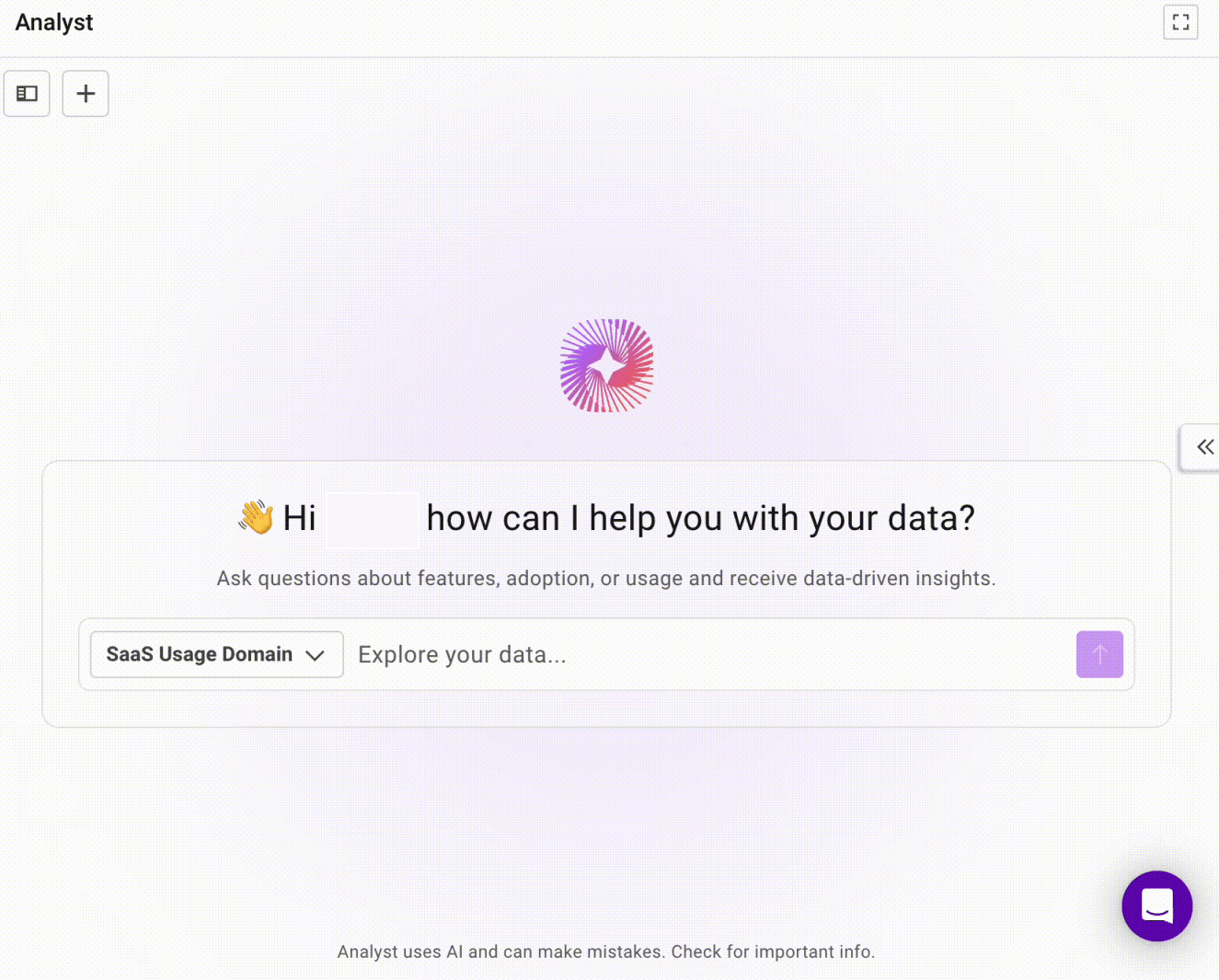
Example 2: E-commerce Marketing and Campaign Analytics
This example analyzes marketing product adoption by creating a domain focused on it, using the relevant tables from the marketing_ database.

Then, adds Context and Saved Queries for more accurate and efficient analysis.
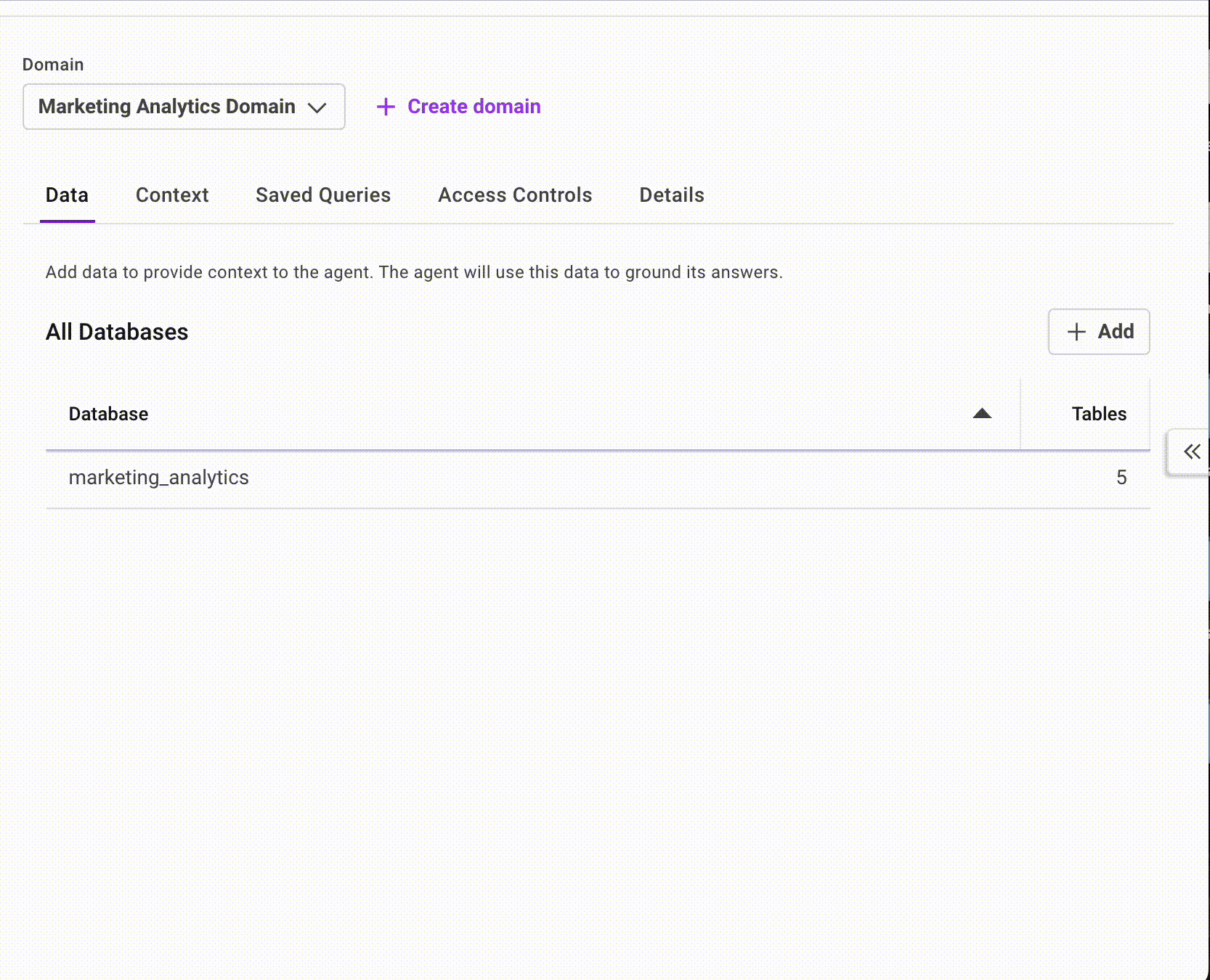
Once the domain is created, questions can be asked about the data.
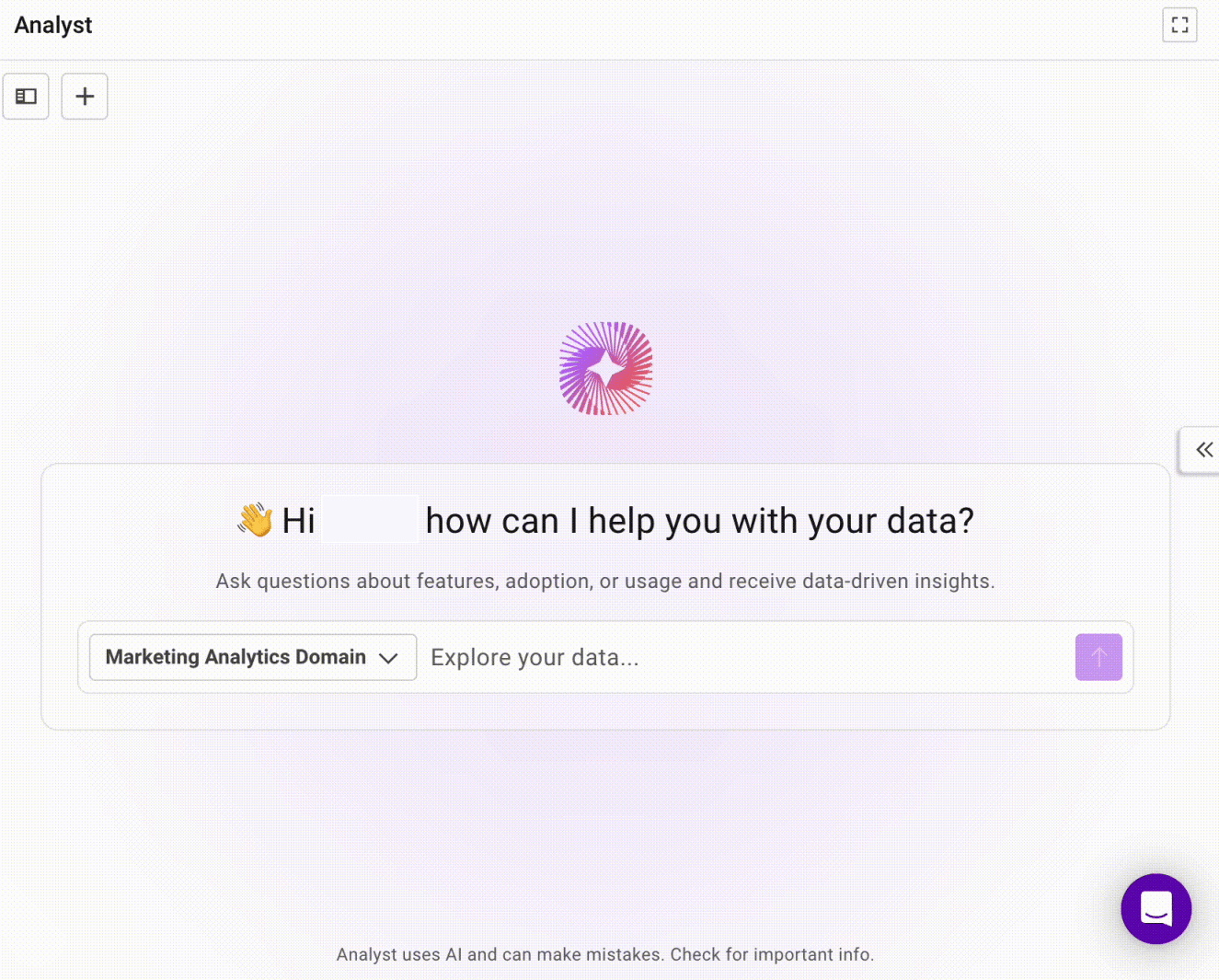
Last modified: November 7, 2025

